PDF DELETE & ADD PAGE
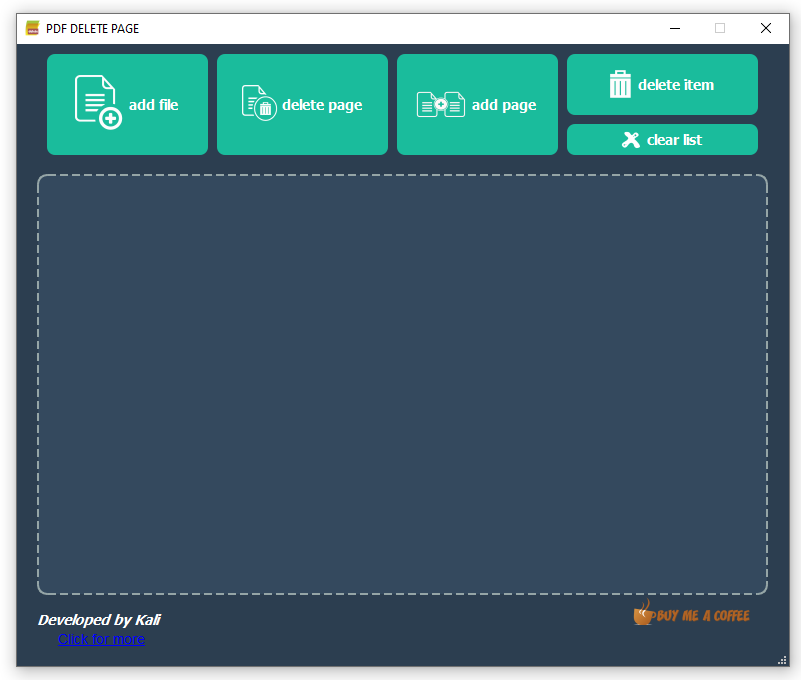
Remove unwanted pages or insert new ones into your PDFs with ease. Select specific pages to delete or add pages at any position. Supports batch processing, allowing you to modify multiple PDFs simultaneously for seamless editing.
Features
- Add File: Select PDFs to modify by adding or deleting pages.
- Delete Page: Remove specific pages from a selected PDF file.
- Add/Merge Page: Insert a page or entire PDF into selected files at a specified position.
- Delete Item: Remove a selected PDF from the processing list.
- Clear List: Remove all added PDFs at once before starting a new task.
- Batch Processing: Modify multiple PDFs simultaneously for efficiency.
- Save Output: Choose the destination folder for the processed PDFs.
- Video Tutorials: Watch on YouTube
System Requirements
- Operating System: Windows XP/Vista/7/8/8.1/10.
- Processor: Pentium 4 or higher processor.
- Ram 1GB.
- Harddrive Space : 500 MB